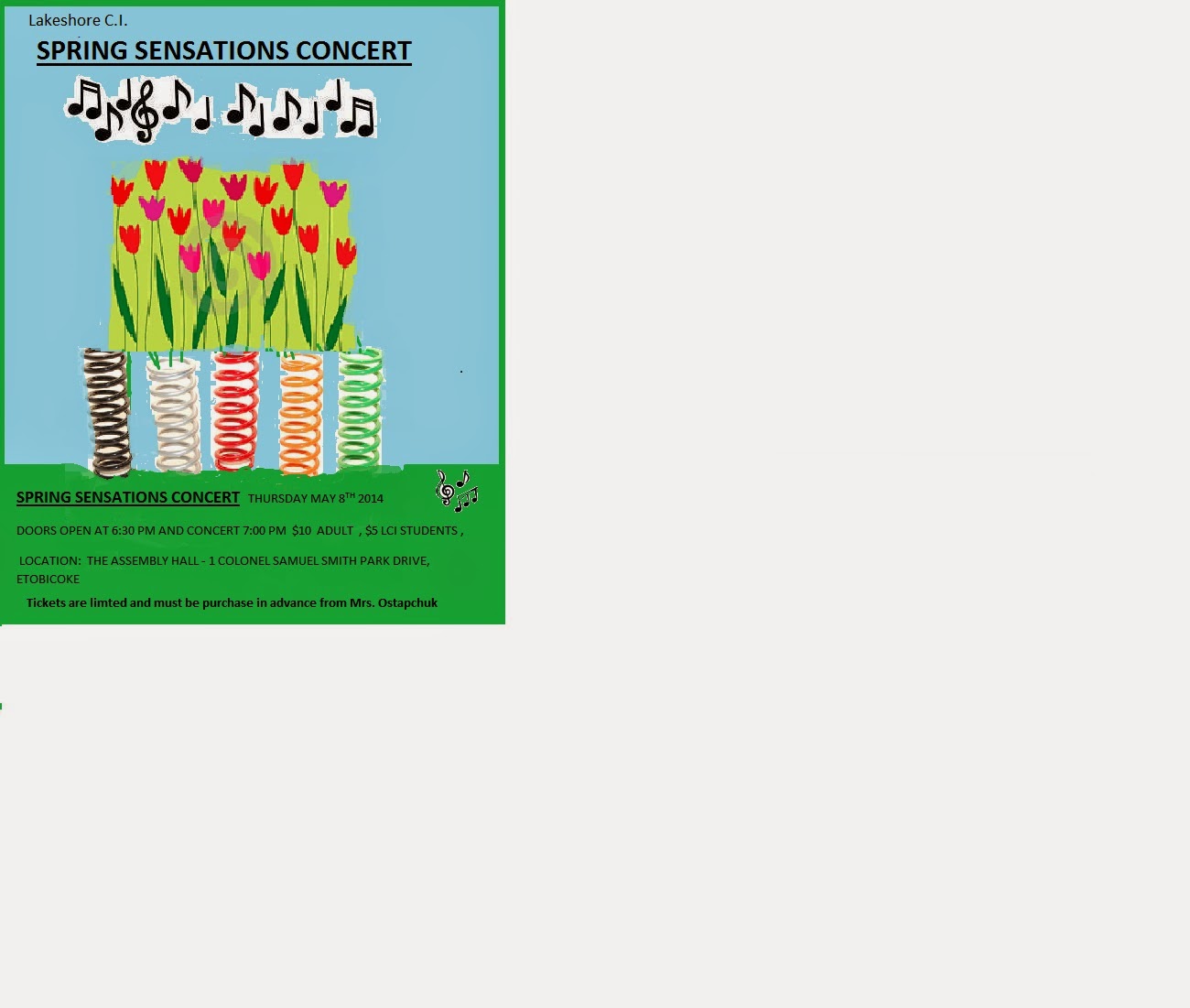April 18, 2014
Five
Cameras Research by Cameron Smith
Different brands
SLR film camera – (Single lens
reflector)
Brands: Canon, Minolta, Nikon
Good for: The manual controls can give you
flexibility in how to take photos. People also like it old fashioned (non
digital). It has good image quality on printed pictures. You can take alot of
different types of pictures using lens, lights and tri-pods.
Drawbacks: The problems are you need to develop
film in processing. It is non digital so it’s hard to develop films, it costs
money to buy film, film is hard to find at stores and this type of camera rarely
available so it is hard to buy these brands or to fix one. It is also harder to learn how to use this
camera.
Medium Format
Brands Holga, Mamiya, Fuji, Pentax
Good for:
It is good for getting close up photos with manual lens. It is not as heavy
so you can carry it around easier, good
for taking pictures of larger areas like landscapes or cars or houses, can be
used for focusing in a large picture of something small with a lot details.
Drawbacks: They can be really expensive
($10,000). They are not adaptable as they take specialty pictures. Many of these
types of cameras use film not digital so they are hard to use., not very
flexible for taking a variety of pictures and seem hard to figure out how to
use.
Large format
Brands: Kodak, Monorail, Arc Swiss
Good for: These cameras take larger then
medium format photos so you get better picture
quality and can take really large photos of landscapes and lakes. You can get
film or digital versions of large format cameras.
Drawbacks: This camera is really heavy to
hold so it you will tired lugging it around. If it breaks it could be expensive
to fix. Sometimes you need to develop your own film and that it not easy – even
for printing digital pictures. This type of camera is not very flexible, could
be hard to figure out how to use and good for large but not small or regular
old picture taking.
Digital SLR
Brands: Sigma, Canon, Tamron, Tokina,
Panasonic
Good for:
This camera is good photo shooting and it has zoom in or out options for
picture taking. You can download your photos to a memory card or computer. It
is easier to use and lots of different types of digital cameras to choose from.
It can take some speciality pictures using special equipment like lights and
lots of lenses.
Drawbacks: They can be very advanced and you
need to know how to use the manual options for using the camera, they are more
expensive than some cameras and sometimes they are little bigger and heavier to
carry around.
Point and shoot
Brands: Canon, Yashica Panasonic
Good for: This type of camera is good for group
shots, versatile for most types of picture taking, general small, light, easy
to use and carry around. It automatically sets up to take a picture – you do
not need to set the controls. You can have a digital version or a film version
but the digital version is more common.
Drawbacks: Although you can take alot of
pictures, it has a limited number of views to take pictures and cannot choose
to take pictures in a different way. You cannot take speciality pictures except
what is offered in automatic option, you are limited in how far you can zoom on
a point and shoot and you are limited in using other equipment like extra
lights.
Which camera is good for you?
The camera that is good for me is the point
n shoot because it’s the only modern camera that I could recognise
easily and the only hand held one so
that my hands wouldn’t get tired using it . The camera doesn’t cost a lot of
money to buy, it’s flexible and can take a lot of different pictures. It’s
easier to use then the other cameras. I
also like the fact that you can put the photos on the computer with no sweat.
To add more good news, there’s no film to buy or develop so no hassle
whatsoever.